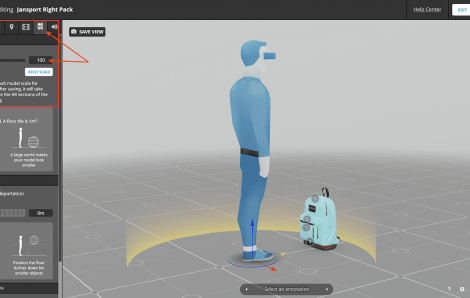How to Optimize Trade Show Costs
Trade shows are one of the most effective sales tactics for B2B companies. They allow companies to showcase products to a wide audience of qualified prospects and meet in-person with potential buyers.
Unfortunately, these sales opportunities come at a high cost. According to Exhibitor Magazine, the costs involved in exhibiting at a trade-show can be broken down as follows:
6% Exhibit promotions
6% Graphic/Design production
10% Shipping
11% Exhibit design/construction
13% Show services
14% Travel/Lodging
35% Booth space
5% Other expenses
The costs of designing, building, shipping, assembling, and booth space rental represent more than 60% of the overall costs and can easily reach thousands of dollars, especially if you exhibit large products like boats, machines, vehicles, engines, solar roofs, or buildings.
Bringing those physical products to a trade-show might be more expensive than the potential benefits of the event. If this is the case for you, and you want to cut trade show costs, a solution exists: showcase a digital representation of your product.
Vertiv uses 3D animated models and animations to showcase its complex products at trade shows.
A cost-efficient solution: showcase a 3D model of your actual product
A digital representation, in the form of a photorealistic 3D model, looks exactly like your actual product. Check out the 3D model below from Schneider Electric: click and drag with your mouse, or move with your finger on mobile, to rotate and zoom, and explore the different annotations.
Example of a 3D model by Schneider Electric. Visitors can interact with the model and explore all around.
These 3D models are available on desktop, tablets, and smartphones, allowing dealers to let potential buyers explore their products in a new and interactive way.
Schneider Electric can now showcase 3D digital representations of their products on large touch screens, eliminating the need for them to haul their massive IT machines to trade shows around the world.
One physical product, thousands of products in your 3D configurator
If your product can be customized in various ways, bringing all your potential models to a trade show would represent massive costs.
A 3D Configurator will help you showcase all the variations of a product in one place without having to transport the objects themselves. This tool saves thousands of dollars in travel costs that would otherwise be spent shipping dozens of physical products to trade shows.
Brooklyn Solar Canopy designs and manufactures canopy solar systems. They developed a 3D Configurator using Sketchfab’s Viewer API. At the Solar Power International 2019 exhibition in Salt Lake City, they hosted the 3D Configurator on a large interactive touch screen to showcase all the varieties of their product.


Brooklyn Solar Canopy, showcased 3D models of their massive solar panels at the Solar Power International 2019 exhibition in Salt Lake City.
Instead of bringing dozens of massive solar panels to this trade show, they exhibited one single model and let visitors build their own installations on the 3D Configurator, eliminating the need (and the cost) for a dedicated salesperson for each visitor.
[optin-monster-shortcode id=”xluckpuebttgtsy8taqd”]
Brooklyn Solar Canopy’s booth visitors were able to turn the 3D model around, zoom to see details, inspect different parts, and personalize almost every element, including orientation, size, and color. You can try their 3D configurator here.
“ We hosted it on a large touch screen and it was a huge draw and hit. In fact, we won a “best booth” prize from the convention, and the configurator was no doubt a factor in that happening…. It allows folks to explore options and request proposals for specific designs.”
—Christopher Neidl, Director of Business Development at Brooklyn Solar Canopy
AR and VR animations support included
The good news about using Sketchfab’s 3D Viewer for your 3D strategy is that once you have created a 3D model, you can use it on multiple use cases. For example, all your 3D models are also viewable in AR and VR at no additional cost.
These immersive technologies will help you create fun activities and generate foot traffic at your booths at no additional cost.
Zodiac showcases its boats in VR during trade shows and generates foot traffic at its booths.
Faber, an Italian kitchen hood manufacturer, leveraged Sketchfab’s technology and created an interactive animation at Fuorisalone 2019 using 3D visualization, virtual reality and augmented reality.
3D, VR and AR in use at Fuorisalone 2019 by Faber
Let’s get started with your 3D strategy
If you are interested in using 3D visualization to optimize your trade show costs, here are a few easy steps on how to create great 3D models.
After a few steps of optimization and texturing of your models, share those models on your Sketchfab account and you’ll be ready to present your products in 3D. Here is a step-by-step guide to help you get started with Sketchfab.
Build a 3D configurator
The process to build a 3D Configurator is usually straightforward:
- Determine what products, and which variations of those products, you would like to show in your configurator.
- Create and optimize 3D models of those products.
- Develop the 3D Configurator using our API.
Sketchfab’s 3D configurators work in any browser, on any device, without the need for a plugin. You’ll find more information on 3D configurators in our article “Everything you need to know about 3D Configurators.”
How much does It cost?
The cost to build a 3D model and a 3D Configurator depends on the complexity of your project. Here are the main components to consider:
- Whether you have already created 3D models or you need to create and optimize 3D models.
- The Sketchfab license gives you access to our API to build the configurator.
- The development of your 3D Configurator if you don’t have an internal developer
This article, “How much does a 3D Configurator cost?” will help you estimate the cost of your project.
Reuse your 3D assets in all your marketing channels
Using 3D visualization is a valuable strategy for anyone who is looking to decrease its trade show costs and increase brand awareness and customer interaction.
Once you have created 3D models and a 3D Configurator, you can use them at trade shows and in all your marketing initiatives (e.g., your eCommerce website, your online brochure, your product development process).
If you are interested in leveraging 3D models or a 3D configurator for your future trade shows, visit our plans page and subscribe to one of our licenses.